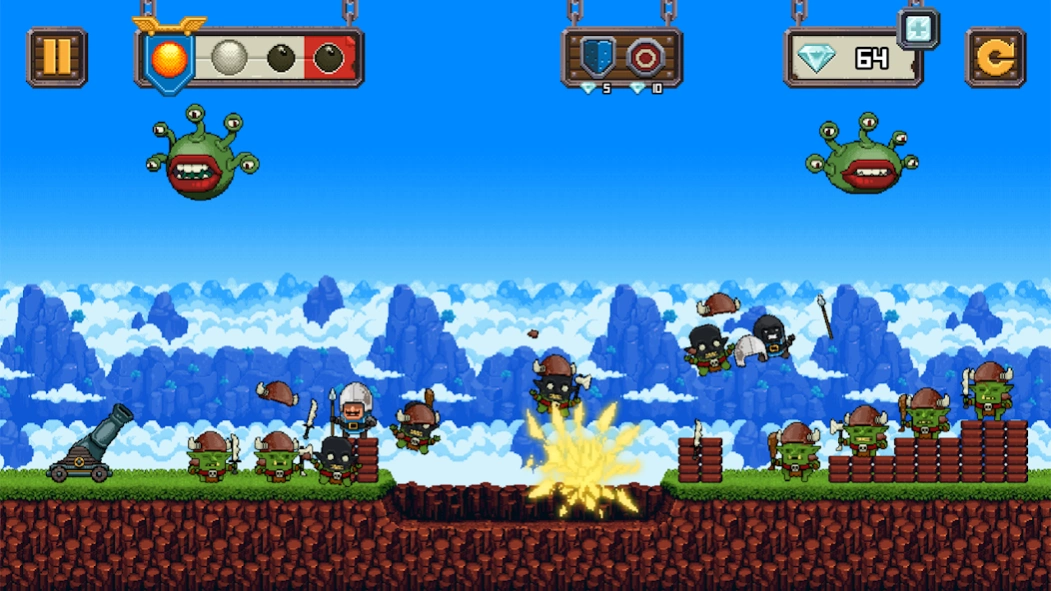Tiny Empire - Puzzle Shooter 2.0.10
Paid Version
Publisher Description
Tiny Empire - Puzzle Shooter - Launch bombs and blow tiny orcs into thousands of pieces in this puzzle shooter!
Launch cannonballs and blow tiny orcs into thousands of pieces in this fantasy puzzle shooter! Embark on an epic medieval journey that will take you from the grasslands of the empire to the mystical elven forest, facing ever stronger enemies under the leadership of your beloved king.
FEATURES:
• EXPLORE THE KINGDOM on a vast map filled with more than 100 levels!
• DEFEAT SAVAGE CREATURES such as beholders, stone golems, crow riders, and many more!
• PLAN YOUR ATTACKS carefully – each bomb works best on a different situation!
• UNLOCK NEW AREAS by getting a perfect score on all the levels!
• RECLAIM ABANDONED MINES to supply your empire with an endless stream of diamonds!
• COLLECT CANNONS AND HELMS to equip your troops with the best gear of the kingdom!
• MORE THAN 20 ACHIEVEMENTS for you to unlock!
Note: this is the premium version of the game, with absolutely no advertisements or in-app purchases.
About Tiny Empire - Puzzle Shooter
Tiny Empire - Puzzle Shooter is a paid app for Android published in the Puzzle & Word Games list of apps, part of Games & Entertainment.
The company that develops Tiny Empire - Puzzle Shooter is Criss Cross Games. The latest version released by its developer is 2.0.10.
To install Tiny Empire - Puzzle Shooter on your Android device, just click the green Continue To App button above to start the installation process. The app is listed on our website since 2023-12-17 and was downloaded 1 times. We have already checked if the download link is safe, however for your own protection we recommend that you scan the downloaded app with your antivirus. Your antivirus may detect the Tiny Empire - Puzzle Shooter as malware as malware if the download link to com.crescentmoongames.tinyempirepremium is broken.
How to install Tiny Empire - Puzzle Shooter on your Android device:
- Click on the Continue To App button on our website. This will redirect you to Google Play.
- Once the Tiny Empire - Puzzle Shooter is shown in the Google Play listing of your Android device, you can start its download and installation. Tap on the Install button located below the search bar and to the right of the app icon.
- A pop-up window with the permissions required by Tiny Empire - Puzzle Shooter will be shown. Click on Accept to continue the process.
- Tiny Empire - Puzzle Shooter will be downloaded onto your device, displaying a progress. Once the download completes, the installation will start and you'll get a notification after the installation is finished.